 |
 |

|

|

|
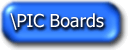
|

|

|

|

|

| Quick Description | Download Demo | Purchase | Detailed Description |

SmartWindows is the software that corrects the misbehaviours and annoyances of the Microsoft® Windows® GUI (Graphical User Interface).

The program is in its final development stage. A demo will be available soon.

Currently all Credit Card and eCheck transactions on this site are processed by PayPal. You do not need to have a PayPal account in order to purchase our products. When you check out, just click the "If you have never paid through PayPal" button, and you'll be able to enter your data. There are no fees associated with PayPal when sending your money, and you can Close your Account anytime, should you feel no need for this service anymore.
NOTE: If for any reasons you do not want, or cannot pay us through PayPal, or want to pay via a Cheque, a Money Order or Bank Wire Transfer, please order directly via eMail specifying which products you need, their quantities and eventual notes.
Click on the above button to add one or more licences of SmartWindows to your Shopping Cart, for purchase through PayPal. After clicking, use the "Qty" (Quantity) field in case you wanted to purchase more than a single licence of our product.
Ignore the message "Shipping, tax, and handling costs will be calculated upon checkout", since shipping and handling costs will be due only if you purchase Hardware from us, which is not the case of SmartWindows.
When you are done with your Shopping Cart (remember, you can add any other Hardware or Software product of this web site to your order), click the "Checkout" button to finalize your purchase.
You will receive a confirmation message via eMail when your payment has been verified, and in attachment your own registered copy of SmartWindows [ a zipped file of about 130 KB ].
Again, Shipping Information is required only if you are purchasing Hardware from our web site. Please ignore it otherwise.
|
[Detailed Description]
The only OS (operative system) that most PC users have interacted with in their life is Windows®, so it's hard for them to imagine a different way to handle things. Thus we will help them understand how bad the Windows® user interface sometimes behaves by using some concrete examples.
So, what are the annoyances of the Microsoft Windows® operative systems user interface?
First, it is the way Windows® allows other applications to steal the focus from the window the user is interacting with or, even worse, to pop up a window in front of it, disturbing the user while he/she was doing something else.
Example: (@@dejanews: IE suddenly forces to front the pages when they stopped loading@@) Of course many more examples could be made.. basicly every time you felt frustrated because you were interacting with a program (maybe even typing on the keyboard) and another program's window popped up and abruptly interrupted your work, you simply needed SmartWindows. Note that there may be legitimate reasons to attract the attention of the user (for example system alerts, or even calendar reminders), to try to interrupt him/her, but this should never mean to force a window in front of the one the user is interacting with, because not only it's very frustrating, but it can also be dangerous. Just to make an example: imagine you were typing something in a window, and then suddenly another application popped a window in front of it, stealing the keyboard focus just when you were hitting the Return key. Now you probably allowed something and you don't even know what, because you didn't have a chance to read the text on the message box.. it appeared an instant before you hit the Return key. For what we know, it could have been even "do you want me to add you to my spam list?", or any other thing you sure wouldn't want to happen. Luck should never be your most trusty tool when you want to have control on your computer! The right way to attract the user attention, the SmartWindows way, is instead to NOT allow any stealing of focus or popping up of windows, but instead start flashing (blinking) in the taskbar the button of the window needing your attention, and optionally also beeping up to 5 notes of your choice. Now you'll know that an application window is requiring your cures, and you're free to activate it by clicking on the flashing taskbar button as soon as you are done with your current task. But no more windows will invade your attention anymore! No more erroneously clicking on a button or hitting Return, and the danger and frustration that this causes!
The second misbehaviour of the original Microsoft® Windows® operative systems user interface is the way Windows® handles the activation of windows by mouse clicks.
Example: (@@Text on a image one has to copy on a word processor, thus can't use the text clipboard.. and as soon as he clicks on the word processor, the image gets covered by it@@) One way users got accustomed with, to survive this mess, is to resize windows so that they won't overlap, and thus when you click on one window to type something on the keyboard it won't cover the one you want to read from. Another possible way was, in the programs that allowed it, to force the window where you want to read from to stay on top of all the others. However, this solution has its own annoyances too, and is far from being ideal. Here comes again SmartWindows to the rescue:
# Windows mode (original)
# SmartWindows mode (CTRL inhibits popping to front)
# Amiga mode (double click to pop to front)
# Unix/X11 mode (pointed to window gets the focus)
The third misbehaviour of the original Microsoft® Windows® operative systems user interface is that Windows® allows applications windows to stay on top of all the others, even the one the user is interacting with. Thanks to the new way to handle window activation described in the previous point, there's no need anymore to resort to such things as "topmost windows", thus SmartWindows allows the user to disable this Windows® feature, giving in the hands of the user the full control of the user interface, instead of delegating the OS to do it, with all the limitations and problems that this always meant in the past, since the OS can't and will never be a better judge than yourself.
In short, no more annoying topmost windows, because now you've better ways to control the depth order of all the windows on the desktop!
SmartWindows is the commodity that Windows® user interface needs to become just perfect, to stop the annoyances and frustration that it gave you before, every time it showed its design limits! And it is just cheap, too!
Here at Omega64 we give real attention to the user, so if you have any requests or suggestions for improving SmartWindows, please express yourself at smartwindows@omega64.com, you will be listened!
By purchasing/registering SmartWindows, for the price of only US$ 14.95 you get:
# Unlimited, lifetime bugfixes (you are entitled to new free releases whenever a bug is found and fixed).
# Unlimited, lifetime upgrades (you are entitled to new free releases whenever new features are added).
# You actively support the developers of this program. Only you can make possible the continuation of the development of this and other useful applications.
# 20% discount for other products soon to be released by Omega64.
|
For comments, requests or feedback about our web site, please write to: webmaster@omega64.com Copyright © 2004 Omega64 International. All rights reserved. |


